با استفاده از این جی کوئری می توانید یک منو تب دار ایجاد کنید
آموزش استفاده
1-کد HTML
<div id="moving_tab"> <div class="tabs"> <div class="lava"></div> <span class="item">Tab 01</span> <span class="item">Tab 02</span> </div> <div class="content"> <div class="panel"> <ul> <li><a href='#'>Panel 01 Item 01</a></li> <li><a href='#'>Panel 01 Item 02</a></li> <li><a href='#'>Panel 01 Item 03</a></li> <li><a href='#'>Panel 01 Item 04</a></li> <li><a href='#'>Panel 01 Item 05</a></li> </ul> <ul> <li><a href='#'>Panel 02 Item 01</a></li> <li><a href='#'>Panel 02 Item 02</a></li> <li><a href='#'>Panel 02 Item 03</a></li> <li><a href='#'>Panel 02 Item 04</a></li> <li><a href='#'>Panel 02 Item 05</a></li> </ul> </div> </div> </div>
2- CSS
body {
font-family:arial;
font-size:12px;
}
a {
color:#333;
text-decoration:none;
display:block;
}
a:hover {
color:#888;
text-decoration:none;
}
#moving_tab {
/* hide overlength child elements*/
overflow:hidden;
/* all the child elements are refering to this width */
width:300px;
/* fix ie 6 overflow bug */
position:relative
/* styling */
border:1px solid #ccc;
margin:0 auto;
}
#moving_tab .tabs {
/* enable absolute position for .lava */
position:relative;
height:30px;
/* styling */
padding-top:5px;
cursor:default;
}
#moving_tab .tabs .item {
/* enable z-index */
position:relative;
z-index:10;
/* display in one row */
float:left;
display:block;
/* width = half size of #moving_tab */
width:150px;
/* height = height of .tabs */
text-align:center;
font-size:14px;
font-weight:700;
}
#moving_tab .tabs .lava {
/* Set it to absolute */
position:absolute;
top:0; left:0;
/* display the lava in bottom most layer */
z-index:0;
/* width = half size of #moving_tab */
width:150px;
/* height = height of .tabs */
height:30px;
/* styling */
background:#abe3eb;
}
#moving_tab .content {
/* enable absolute position for .panel */
position:relative;
overflow:hidden;
/* styling */
background:#abe3eb;
border-top:1px solid #d9fafa;
}
#moving_tab .panel {
/* width is width of #moving_tab times 2 */
position:relative;
width:600px;
}
#moving_tab .panel ul {
/* display in one row */
float:left;
/* width is the same with #moving_tab */
width:300px;
/* remove all styles */
padding:0;
margin:0;
list-style:none;
}
/* styling */
#moving_tab .panel ul li {
padding:5px 0 5px 10px;
border-bottom:1px dotted #fff;
}
3- Js
$(document).ready(function () {
//set the default location (fix ie 6 issue)
$('.lava').css({left:$('span.item:first').position()['left']});
$('.item').mouseover(function () {
//scroll the lava to current item position
$('.lava').stop().animate({left:$(this).position()['left']}, {duration:200});
//scroll the panel to the correct content
$('.panel').stop().animate({left:$(this).position()['left'] * (-2)}, {duration:200});
});
});
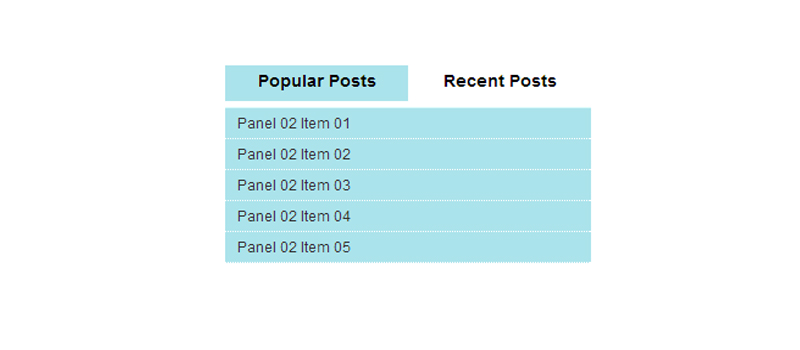
سلام واقعا خسته نباشید چطوری تب هاش رو بشتر کنم و کاری کنم که هر روز یک تب رو به نشان بده