منو افقی جی کوئری با افکت انیمیشن
آموزش استفاده
- قبل از تگ <head/>
<script type="text/javascript" src="jquery.min.js"></script> <script language="javascript"> $(document).ready(function() { /* 1st example */ /// wrap inner content of each anchor with first layer and append background layer $("#menu li a").wrapInner( '<span class="out"></span>' ).append( '<span class="bg"></span>' ); // loop each anchor and add copy of text content $("#menu li a").each(function() { $( '<span class="over">' + $(this).text() + '</span>' ).appendTo( this ); }); $("#menu li a").hover(function() { // this function is fired when the mouse is moved over $(".out", this).stop().animate({'top': '45px'}, 250); // move down - hide $(".over", this).stop().animate({'top': '0px'}, 250); // move down - show $(".bg", this).stop().animate({'top': '0px'}, 120); // move down - show }, function() { // this function is fired when the mouse is moved off $(".out", this).stop().animate({'top': '0px'}, 250); // move up - show $(".over", this).stop().animate({'top': '-45px'}, 250); // move up - hide $(".bg", this).stop().animate({'top': '-45px'}, 120); // move up - hide }); /* 2nd example */ $("#menu2 li a").wrapInner( '<span class="out"></span>' ); $("#menu2 li a").each(function() { $( '<span class="over">' + $(this).text() + '</span>' ).appendTo( this ); }); $("#menu2 li a").hover(function() { $(".out", this).stop().animate({'top': '45px'}, 200); // move down - hide $(".over", this).stop().animate({'top': '0px'}, 200); // move down - show }, function() { $(".out", this).stop().animate({'top': '0px'}, 200); // move up - show $(".over", this).stop().animate({'top': '-45px'}, 200); // move up - hide }); }); </script> <style type="text/css"> body{ background-color: #CCC; } </style> - بعد از تگ <body>
<div id="menu" class="menu"> <ul> <li><a href="javascript:;">صفحه اصلی</a></li> <li><a href="javascript:;">منو 1</a></li> <li><a href="javascript:;">منو 2</a></li> <li><a href="javascript:;">منو 3</a></li> <li><a href="javascript:;">منو 4</a></li> </ul> </div>
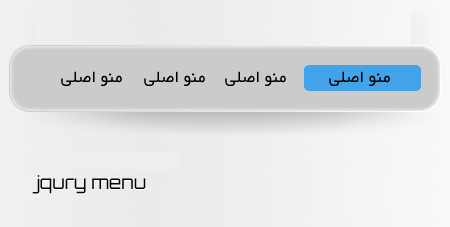
dadash hal kardam ba saitet
mersi
مرسی پرویز جان
مرسی مرسی مرسی مرسی مرسی مرسی مرسی مرسی مرسی مرسی مرسی مرسی مرسی مرسی مرسی مرسی مرسی مرسی مرسی مرسی مرسی مرسی مرسی مرسی مرسی مرسی مرسی مرسی مرسی مرسی مرسی مرسی مرسی مرسی مرسی
دانیال دزفولی نژاد تازه کار در طراحی وب
مرسی دانیال جان
سلام ..خسته نباشید
ممنون واسه کدها
اول تگ هد این یادتون رفته بود
ممنون از شما